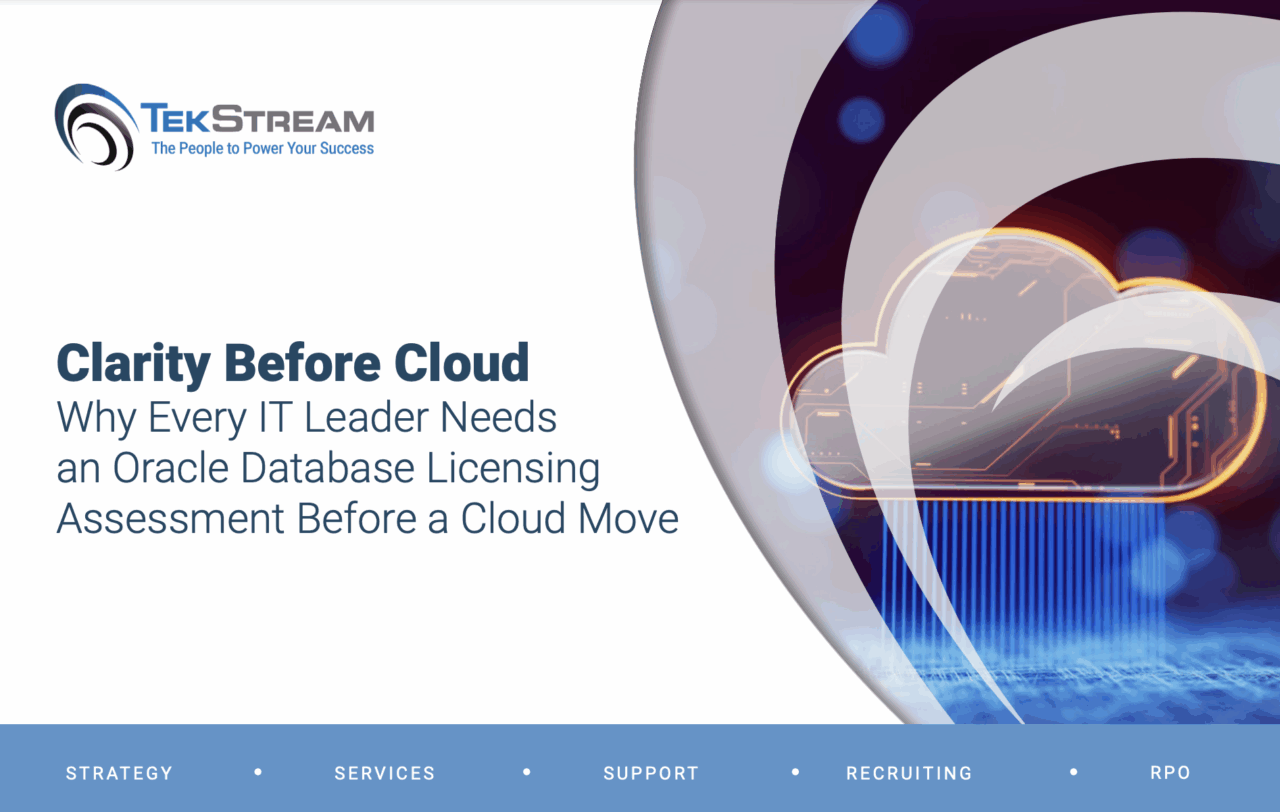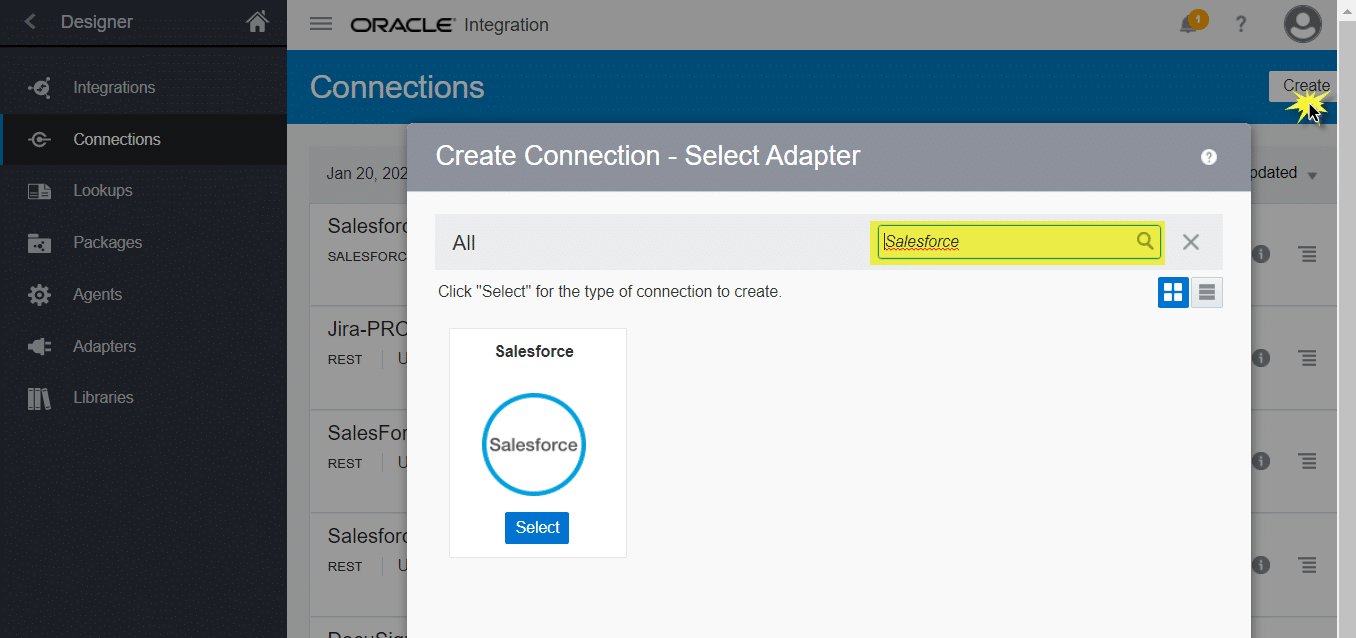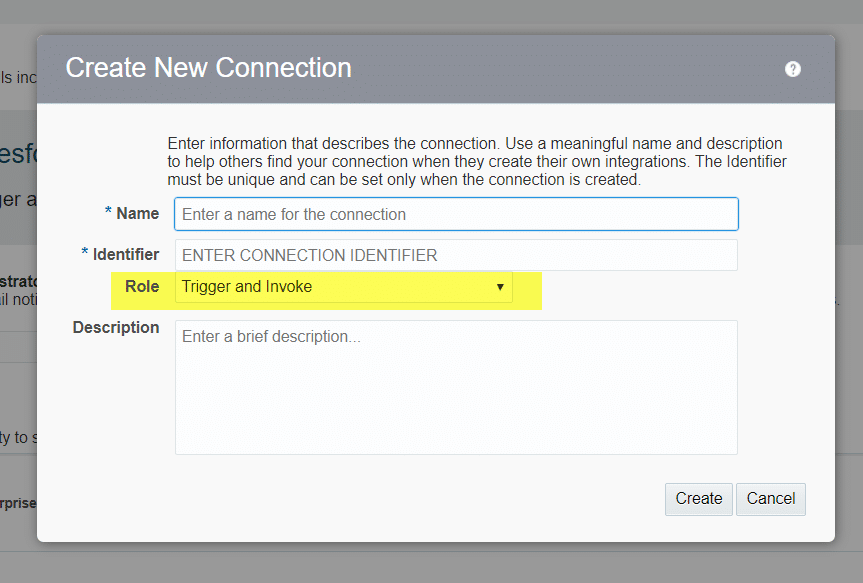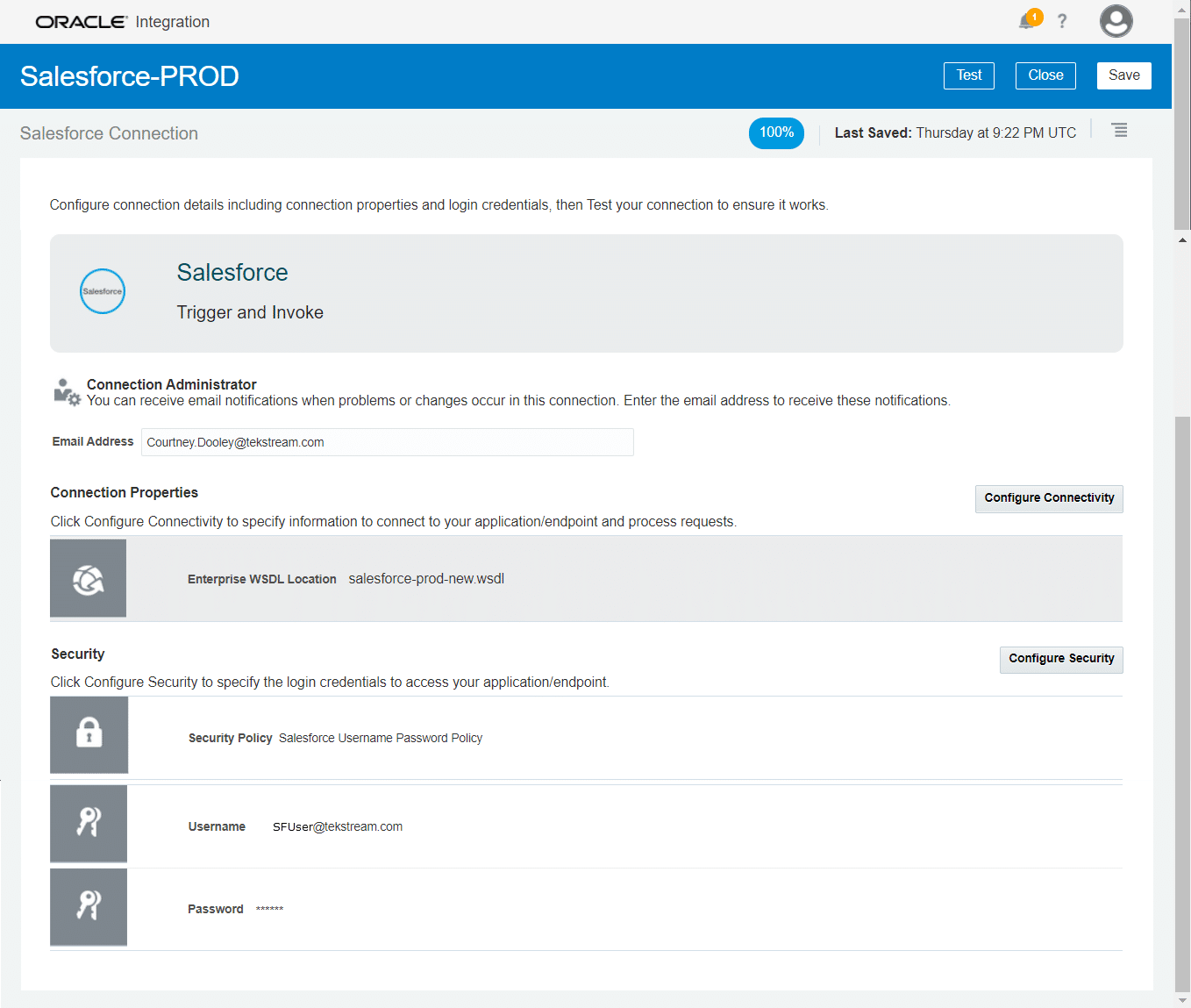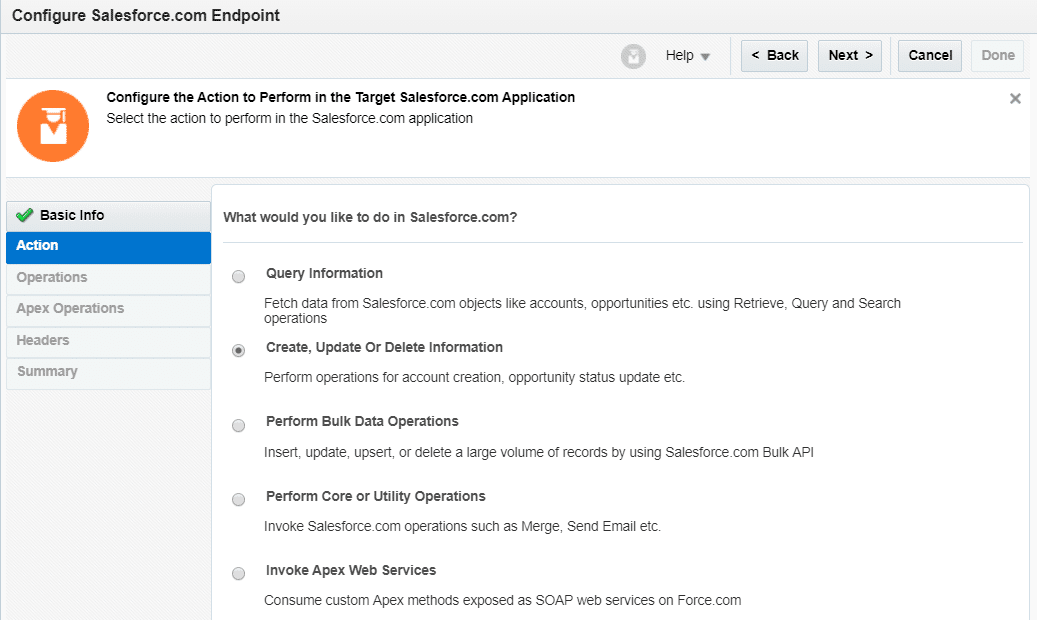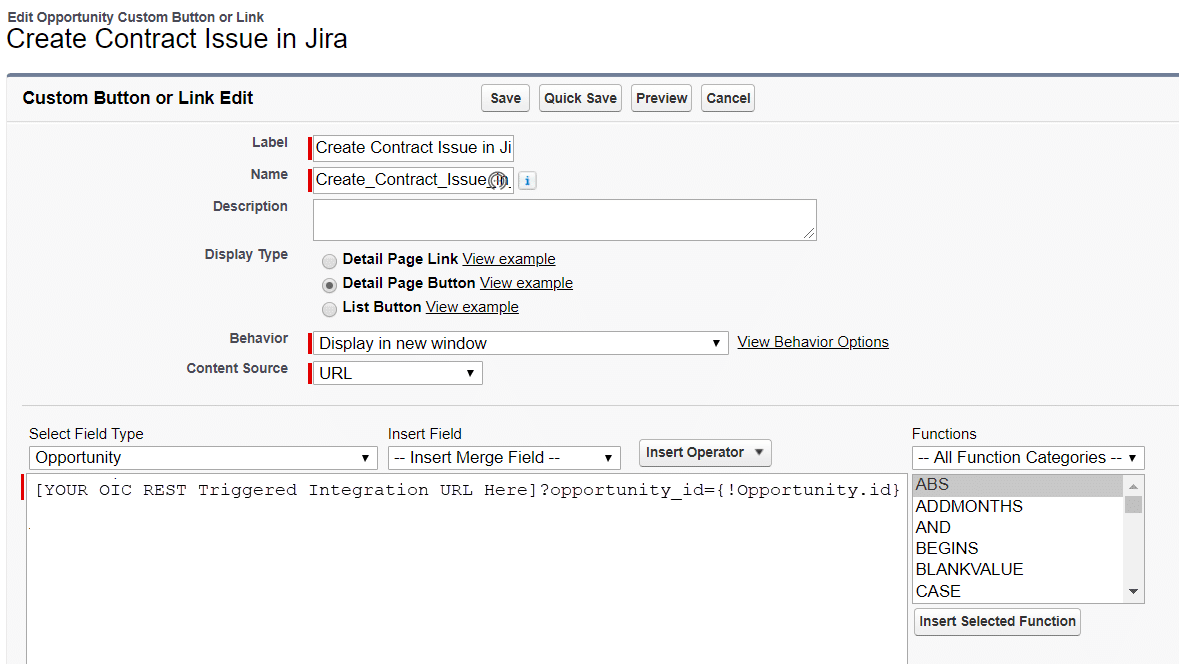Salesforce Integration: Oracle Cloud Guide
By: Courtney Dooley | Technical Architect
With all of the available integration options, it’s easy to overlook or undervalue tools that are offered to make these integrations easier. In fact, many of these offerings are not nearly as helpful as they appear to be. Oracle’s Integration Cloud offers a Salesforce adapter that really minimizes the development required to set up a simple integration with any other system or service.
A Simple Use Case
Salesforce Opportunities often result in a contract for products and/or services. These contracts are often managed or produced using a contract management tool which processes approvals and renditions before the final contract is sent for customer signature. Oracle Integration Cloud includes Process Cloud as workflow approval process engine, and tightly interacts with integrations to any number of systems and services. Although a contract management solution can be easily built within Oracle Integration Cloud Process Applications; for this use case we will use Atlassian’s Jira on-premise service.
Jira offers a built-in REST API library that allows for easy integration to create, get, or delete issues. For this reason, we do not need an Atlassian Jira Adapter, but can use the out-of-the-box REST API adapter.
Salesforce integrations can be triggered either by a workflow action outbound message or by simply calling the integration from a button. For the integration to be triggered by an outbound message, the outbound message WSDL is required. The workflow action will send not only the Opportunity ID but also other field data when triggering the integration.
For our use case, we did not have a specific set of field data that would indicate when the integration would be triggered and although custom links can trigger the outbound message, we went with the option for a button that could be used at any point in the Opportunity life cycle and is easily found alongside the other Opportunity buttons.
When triggered the integration retrieves the opportunity details, checks Jira for existing contracts issues that are linked with the Opportunity (this can be tracked within Jira or Salesforce) and based on the information the integration has acquired makes another REST API call to create a new issue in Jira or returns the existing Jira Contract information. We could also update the existing contract with the information from the Opportunity.
Need to Know
- Connector Requirements
In order to create a connector in Oracle Integration Cloud Service for Salesforce, you will need an integration user to authenticate with and has access to all Opportunities within Salesforce. You will also need access to the Salesforce environment to create an Enterprise WSDL to identify the Salesforce service you are trying to integrate with.
Once the generated WSDL is downloaded and the user credentials have been set, including appending the user security token to the end of the user’s password. The connector can be created using the Salesforce Adapter.
Oracle Integration Cloud Salesforce Adapter
New Connection Dialog Screen
Salesforce Connector Configuration using the Salesforce Adapter
- Trigger vs Invoke
Once a connector has been configured and tested, it can be used either as a Trigger (which requires the Outbound Message WSDL), Invoke or both depending on how the connector was created. When the Salesforce connector is used within integrations, the functionality available for use is displayed in the “Action” step of the setup.
- Salesforce Buttons
Two ways to trigger the integration using a button are to execute JavaScript on click, or execute a URL which calls the integration. Below is an example using the URL option and returns a JSON response including the contract URL or existing contract message.
Other Service Connections
- Oracle Integration Cloud out-of-the-box Adapters
AutomationAnywhere – Robot Process Automation (RPA)
Concur
DB2
DocuSign
Eloqua
Google – Calendars, Emails, and Tasks
Microsoft – Calendar, Contacts, and Emails
JD Edwards EnterpriseOne
MySQL
Oracle EBS
Oracle Database
Oracle DBaaS
Siebel
SurveyMonkey
Workday
FTP
REST – for use with any system that has a REST API library
SOAP – for any system with a Soap API library
…AND MANY MORE!!!!
So as you can see, Oracle Integration Cloud offers many ways to integrate Salesforce with almost any system or service quickly and easily. By developing simple integrations, you can eliminate the re-work of entering data into multiple systems, as well as keeping data aligned and your business in sync across all resources.
Contact us for more tips and tricks on developing Integrations using Oracle Integration Cloud!