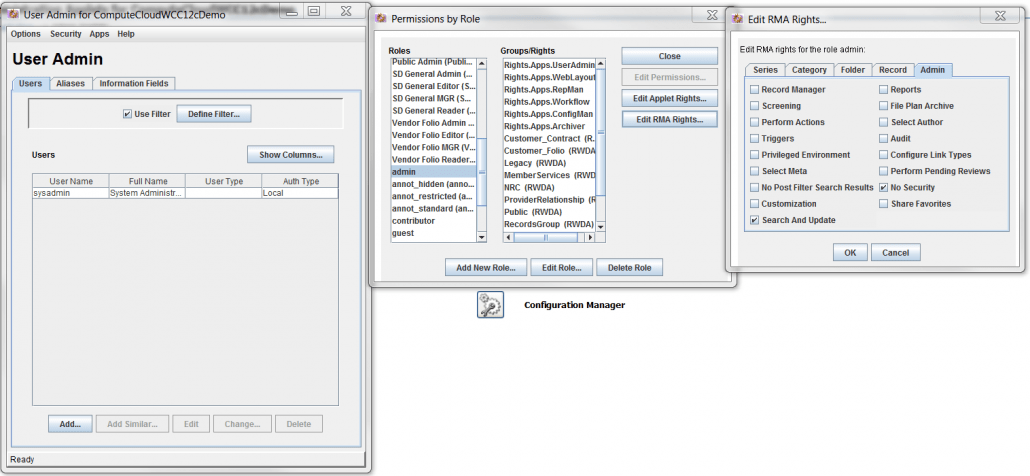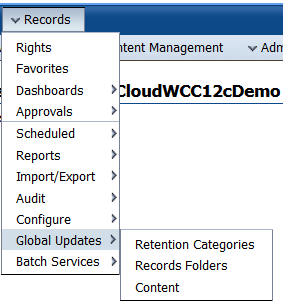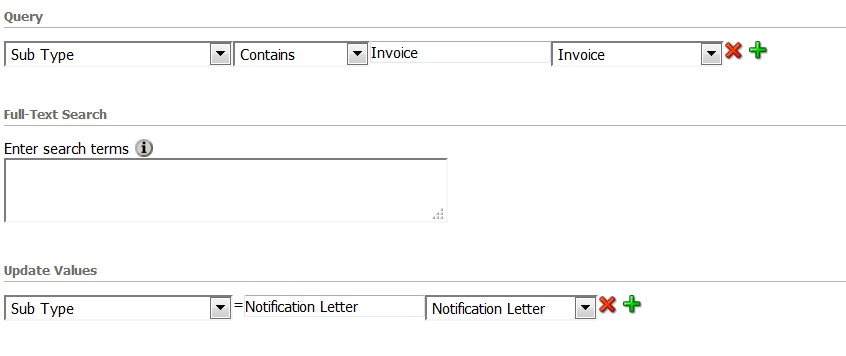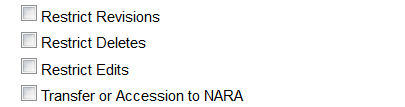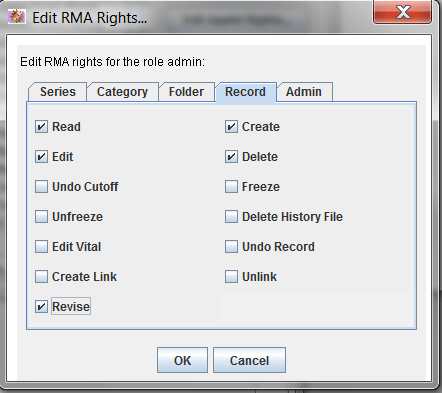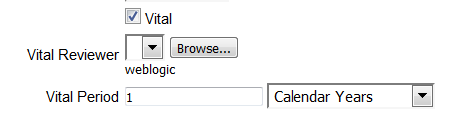Using Records Management Solutions To Handle WebCenter Content Requirements
Using Records Management Solutions To Handle WebCenter Content Requirements
By: Brandon Prasnicki | Technical Architect
Oftentimes there are requirements customers have that have the feel of customizations, but actually can be handled by out of the box functionality with Records Management (or in the simplest WCC form this feature can be referred to as ‘Retention Management’) functionality. Oracle WCC has a records management solution that has features that are obvious (disposition, audit, metadata history, etc.), but it also has some features that may be useful for core WCC requirements that might otherwise be costly customizations. Here is a list of a few of three of these common requirements:
-
Global updates via the UI
- WebCenter Content Management solution (with records management disabled): can do this with folder propagation and archiver but anything query based via the UI is a customization
- Retention Management solution: A Global Updates submenu within the main Records menu is available when the appropriate RM rights are assigned
-
Security Restriction based on Revision, Metadata updates and Delete
- WebCenter Content Management solution (with records management disabled): there would need to be some custom component that would hook into service to see if user had a role that allowed revisioning and/or metadata updates to restrict beyond normal RW access. Also a UI customization to disable the checkout/check-in would be needed.
- Retention Management solution: RM restriction flags can be set on the definition of a category, and when content is assigned to this category via metadata, the restrictions are in place. Then the appropriate RM rights can be assigned to these users with special permission to perform these functions. *Note that records categories don’t need to have disposition assigned, and categories can be assigned by deriving the xCategoryID field with a profile rule.
-
Review
- WebCenter Content Management solution (with records management disabled): Some customization to trigger a scheduled event based on a review date and query, or some basic workflow needs to be manually generated
- Retention Management solution: There is out of the box functionality that marks an item ‘vital’ and users responsible to do the review are emailed assigned to do the review with a review action.
-
Global updates
Global updates is an out of the box feature available in records management for users that have the ‘search and update’ and ‘no security’ RMA right.
When RMA rights of ‘Search and update’ and ‘No Security’ are assigned to a role, these users will see a new records menu item called ‘Global Updates’ where they can use a query based form to update values en masse.
When building the query, you can preview the results and even schedule the run if it is a large job.
-
Security Restrictions
When creating a retention category, the following security restrictions are available:
The restrictions can be defined as follows:
- Restrict Revisions: All content in this category cannot be revisioned by users whom do not have the RMA Right of Record.Revise (even if they have WCC write access).
- Restrict Deletes: All content in this category cannot be deleted by users whom do not have the RMA Right of Record.Delete (even if they have WCC delete access and are author).
- Restrict Edits: All content in this category cannot have the metadata updated by users whom do not have the RMA Right of Record.Edit (even if they have WCC write access).
- Transfer or Accession to NARA (AKA ‘permanent’): No revisions, deletes, edits are allowed even for users with these RMA rights.
3. Review
When the Records management solution is leveraged (Retention Management is enabled), there are new fields on the form that are available. Simply check the vital flag and fill out the reviewer and period information, and this user will get an email to review the item!
TekStream is ready to show you all the features that are available for your retention management and records management solution needs! Please fill out the form below for a demonstration!