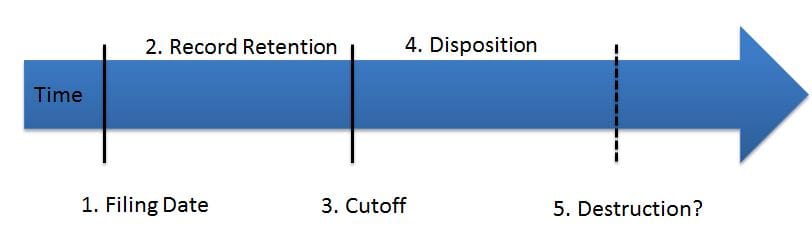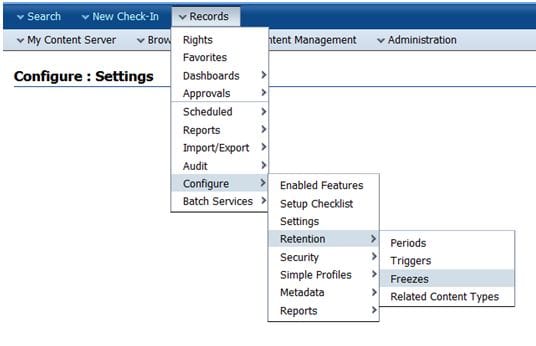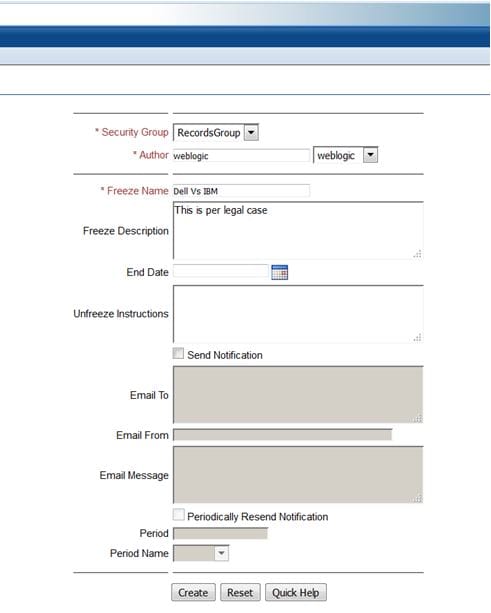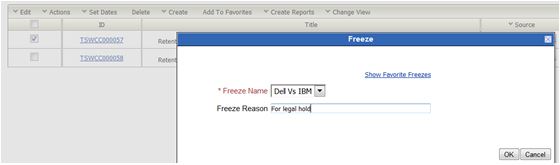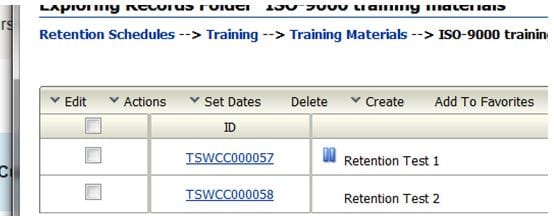Using Oracle Records Management for Content Retention | TekStream
Using Oracle Records Management for Content Retention
By: Brandon Prasnicki | Technical Architect
The Oracle Records Management Solution has a powerful Retention Management Process built within it that handles the lifecycle of your content. The disposition rule workflow is defined at a retention category level. When content is ingested into the system, the content item can be tagged with the retention category in the form of a metadata field. With this assignment the content item will follow the disposition process.
The disposition process works as follows:
- In general, a content or record item is ingested into the WebCenter Content / Records Management/ Retention Management repository with certain fields (AKA ‘tags’ or ‘metadata’) that describe the content. The content item generally has a filing date or some other date that can be used for defining the retention period of the item.
- The item is retained by the system for the defined period of time.
- “Something” happens that ends the normal retention period. Either the content item simply met its defied retention end date, or some other user action (‘cutoff’, ‘cancelled’, etc.) action determines that the disposition approval process should begin.
- The disposition approval by the disposition rule approver(s) happens. This can be as simple as a one-step approval to allow the destruction to happen, or it can be complex with multiple steps and prompt the user to first do an approval, create a new revision of a record, notify authors etc.
- The defined disposition action occurs. Normally this is Destruction. However, the Oracle Records Management Solution offers many options for this action including retaining the metadata, only removing previous revisions, archiving to NARA etc.
Now what happens when there is some legal preceding that legally requires your organization to stop the disposition process for some items?
Behold the Legal Hold. One of the many strengths of WebCenter content management solution is that the Oracle WCC Records Management solution has ‘freeze’ functionality built into the retention management feature.
Freeze (Legal Holds)
Stops all disposition actions and any deletions or updates
a. Navigate to Records -> Configure -> Retention -> FreezesDefining and applying the legal hold is easy for Records Managers with the appropriate Records rights.
b. Click ‘Add’ and create the freeze:
Once defined, the freeze can be applied to individual content items from a search (or screen) result, or an entire record folder can have the freeze applied to it. Within the system, after the freeze (Legal Hold) is applied, you will see a blue pause button indicating the item is held and no further disposition processes will happen.
a. To apply the legal hold, Select the first item and click -> edit -> freeze -> show All Freezes
Select the appropriate freeze and enter a freeze reason. Click OK
Once the legal preceding is finished, the Records Manager with the appropriate rights, can view the items frozen by this legal hold, and do an unfreeze easily within the system.
TekStream is ready to show you all the features that are available for your retention management and records management solution needs! Please fill out the form below for a demonstration!