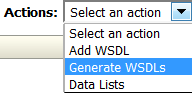How to Migrate Custom Soap WSDLs in Oracle WebCenter Content
How to Migrate Custom Soap WSDLs in Oracle WebCenter Content
By: Greg Becker | Technical Architect
Oracle WebCenter Content Soap WSDLs can be very useful to expose various WCC services that can be called from a web service request as one of the possible integration methods into WCC. RIDC Java APIs can also be used however in some scenarios, for example where there may not be experienced Java developers on staff, the Soap WSDLs may be the chosen integration method.
A number of out-of-the-box Soap WSDLs available exist that expose common WCC services such as Search and CheckIn. Recently a client that used the ContentFolios component wanted to interact with them using a Web Services approach. Since these particular services are not available out of the box as Soap WSDLs, they needed to be created. We started by creating the new custom Soap WSDLs in a development environment and performed a standard testing cycle.
For more information regarding Customizing WSDL files please check out this link:
https://docs.oracle.com/middleware/12212/wcc/webcenter-content-develop/GUID-4F075EA2-CB06-4A0E-966F-E660B9F58CA7.htm#GUID-E0409C69-9EC8-41FD-9731-EE3382349DE9
After a successful testing cycle, the custom Soap WSDLs need to be migrated to the production environment. After reviewing the Oracle documentation we realized that there isn’t much if any documentation available regarding how to migrate the custom Soap WSDLs from one environment to another. We took a look at the files that are created on the file system when a custom WSDL is created and then came up with the following steps that can be used to handle the migration.
- Next, create a new empty Soap WSDL in your production environment using the exact same name as the one that you created in the development environment:
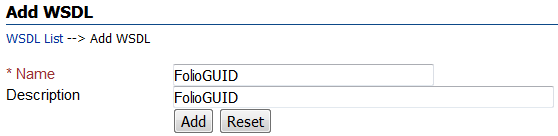
- Copy the file hda from the custom directory in development to the corresponding directory in production. You’ll notice the path below which is typically <domain_home>/ucm/cs/data/soap/custom/:
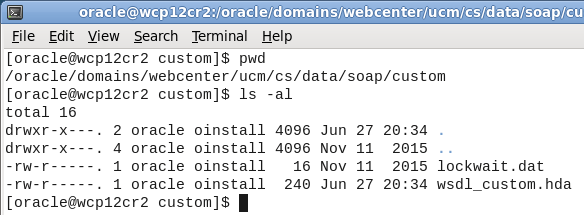
- Choose Action -> Generate WSDLs
Once you perform these steps, the Soap WSDLs should be available in the target environment for use. When the WSDL files are generated, copies of the new custom WSDL file will be moved to a directory within web layout so that they can be downloaded and passed to a developer for use.
I hope that this information is useful for your custom Soap WSDL migration needs. Please ensure that you take a backup of any files that you modify as this approach may not be recognized by Oracle Support, but it has worked as documented for a number of clients. Please contact TekStream if you’d like further information or if you have a similar project need that we can assist with.
Got questions? Contact us today: