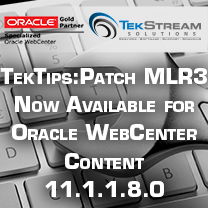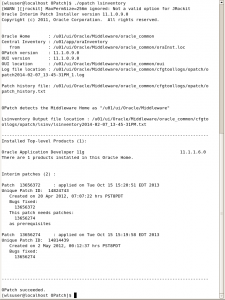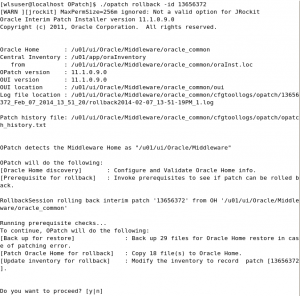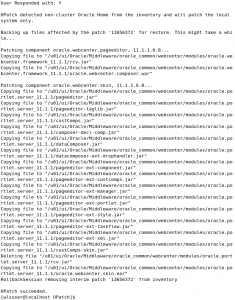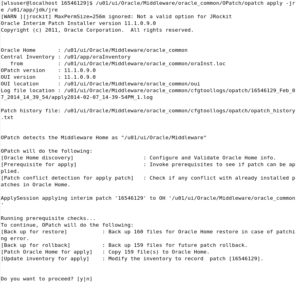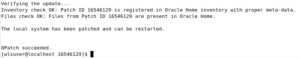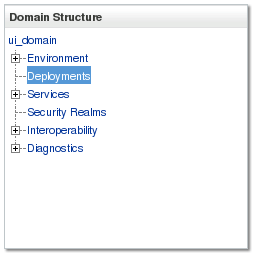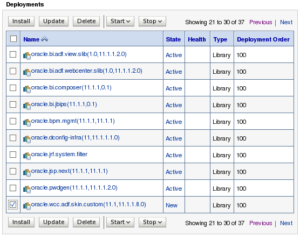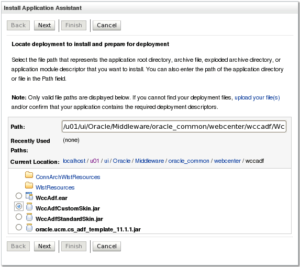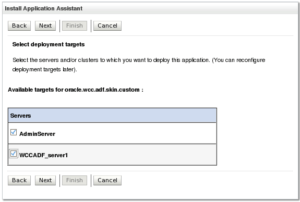Patch MLR3 Now Available for Oracle WebCenter Content 11.1.1.8.0

Oracle’s WebCenter Content 11.1.1.8.0 now has Patch MLR3 available. The patch is fairly straightforward, but some extra steps will be required for this to work with the Oracle Application Developer Framework User Interface (ADF UI). The new updates add new functionality and features to the user interface:
– Workflow with electronic signatures capabilities are displayed in proper places such as in the document viewer.
– Users can now select their home page (Search, Favorites, or Browse).
– Users can set the View Type across Search, Favorites, and browse pages.
After patching WebCenter Content to MLR3, follow the steps below to at ADF UI.
Roll Back Patches
During the original installation of Oracle ADF UI, two patches were applied to the application. We will need to roll back the patches, and install two new patches.
Download the following two patches:
Open a command prompt. Set your ORACLE_HOME to the UI domain’s oracle_common folder.
For Linux users:
export ORACLE_HOME=<UI domain middleware>/oracle_common
For Windows users:
set ORACLE_HOME=<Drive Letter>:<UI domain middleware>\oracle_common
Next, go to ORACLE_HOME, and into the Opatch folder. Run opatch lsinventory. This will show the patches which have been applied.
To roll back the patches, use the following command:
ORALCE_HOME/OPatch/opatch rollback -id <patch_id>
In our environment, here are the two commands we executed:
- opatch rollback -id 13656372
- opatch rollback -id 13656274
When we run opatch lsinventory again, it shows no interim patches installed on this Oracle Home.
Install latest Sherman 11.1.2.4 Patchsets
The next step is to apply the new patches on to the UI domain environment. Start by extracting the patch files. In our example, the patch files will be stored in /u01/ui/patch/.
Browse into the folder of the first patch (/u01/ui/patch/16546129/). To run the patch, run the following command:
<ORACLE_HOME>\OPatch\opatch –apply –jre <JRE Location>
In our example, the command is:
/u01/ui/Oracle/Middleware/oracle_common/OPatch/opatch apply –jre /u01/app/jdk/jre
It should end up looking like this:
Reboot the server.
Re-Register Oracle MDS
Browse to the WebCenter Content’s Fusion Middleware folder. Go into Oracle_ECM1 à ucm à Distribution à WccADFUI. Copy the file named WccADFUI.zip. Our complete file path for this file is:
/u01/app/Oracle/Middleware/Oracle_ECM1/ucm/Distribution/WccADFUI/
Paste the file into ORACLE_HOME (same as above) à webcenter à wccadf. Unzip the file.
Now go into ORACLE_HOME/common/bin, and run WLST. The following commands need to be run in order to re-register Oracle MDS.
- wls:/offline> archive = getMDSArchiveConfig(‘/Oracle/WebUI/Middleware/oracle_common/webcenter/wccadf/WccAdf.ear’)
- wls:/offline> archive.setAppMetadataRepository(repository=’mds-WCCUIMDSREPO’, partition=’MDS_PARTITION’, type=’DB’, jndi=’jdbc/mds/WCCUIMDSREPO’)
- wls:/offline> archive.save()
- wls:/offline> upgradeADF(‘/Oracle/WebUI/Middleware/user_projects/domains/WCCUI_domain’)
The commands we ran looked like this:
Start up WebLogic Server.
Redeploy Oracle ADF Skin Libraries
Go into the UI Domain’s Admin Console. In our environment, the URL for the Admin Console is http://localhost:7003/console.
Select Deployment under Domain Structure.
Find the deployment oracle.wcc.adf.skin.custom. Delete it.
Find the deployment oracle.wcc.adf.skin.standard. Delete it.
Now click the Install button. In the Path, browse to ORACLE_HOME/webcenter/wccadf. Select WccAdfCustomSkin.jar. Click Next.
Deploy the application to the Admin Server and the ADF Server.
Click Next until the end, and then click Finish. Do the same for WccAdfStandardSkin.jar.
Start up the ADF UI managed server, and you’re done! For live assistance from a TekStream representative, chat us now. Or, fill out the form below and we’ll contact you as soon as possible.