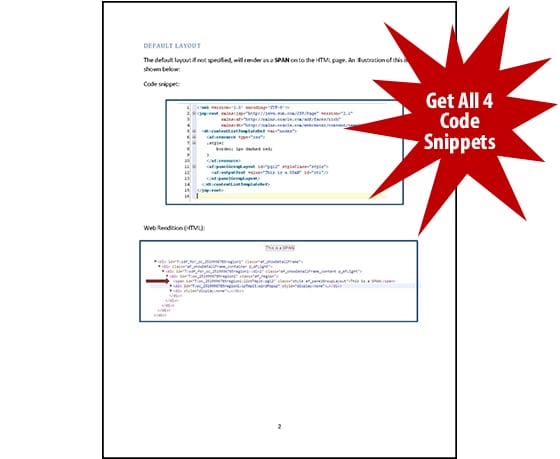Oracle WebCenter Portal ADF Layouts – 4 Sample Code Snippets
Oracle WebCenter Portal ADF Layouts
By: Sanjay Sen | Developer | TekStream Solutions
When developing using Oracle WebCenter Portal ADF framework, designing the UI pages can get a little tricky and eventually becomes into a cumbersome process, especially if you are not sure what is going to be rendered on the client side – i.e. what is rendered into the HTML. Often times, when developing using ADF, there are several options and components one can choose (depending on what is being developed and displayed). ADF provides different layouts that, if not specified is set to DEFAULT. Different combinations of these layouts may not render into what the user expects on the HTML page, or some CSS styles that may not apply to that component’s HTML tag.
One of the most commonly used ADF component is the <af:panelGroupLayout>. The panelGroupLayout is a layout element that arranges its children in different patterns. We will describe and illustrate the different layouts that can be used to render the expected HTML tag and desired behavior. This will also allow users/developers to know exactly what they will be expecting and the right layout to be set for a specific HTML tag that is to be rendered.
ADF provides 4 layout options:
- DEFAULT -> The default layout allows wrapping which allows text to bidirectional layout and may not display consecutively
- VERTICAL -> The vertical layout provides content to be vertically stacked
- HORIZONTAL -> The horizontal layout provides to be strictly consecutive without wrapping
- SCROLL -> The scroll layout provide a vertical view with scrollbars displayed if content overflows (this is used if the panelGroupLayout is being stretched
Download the free PDF below to get sample code snippets for each ADF layout option.